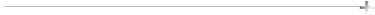|
Go To |
Rainbow Proofers |
Rainbow FAQ |
Imation™ Rainbow™Color Proofing System FAQs
 Q: What is the procedure for calibrating the Rainbow™ system for a new ink ribbon?
Q: What is the procedure for calibrating the Rainbow™ system for a new ink ribbon?
- First, download the color table for that particular ink ribbon from the Rainbow™ BBS or the
Rainbow™ Color Table Download web page and drop that color table into the 'Imation Rainbow™ Color Table'
folder. If you do not use the BBS or the Color Table Download from the Internet, the numbers can be faxed to you and manually input
into the MP3 Commercial color table. To do this, go into 'Ink Ribbon Calibration' found in the File
menu for Rainbow™ software v4.0 or 'Color Calibration' for Rainbow™ software v3.0.
- Next, make that 'Table' the default in Preferences and proof the 'Calibrator.ps' file provided
with the Imation Rainbow™ Visual Color Calibrator V1.0.
- Use the 3M™ Matchprint™ target strip, also provided, to compare the different levels of color and determine
which is the square that is most neutral gray and best matches the Matchprint™ strip.
- Read the numbers under the choosen square in each level to determine how to adjust the colors
in that level (C+1 M-2 Y-2 for example).
- If these were the numbers under the most neutral square for the 16 level, add 1 to the number
already in the 16 level of CYAN and subtract 2 from the numbers in magenta and yellow.
- After entering the changes for all levels, save the 'Table' with a new name, make the new
'Table' the default, and proof 'Calibrator.ps' again.
- Continue to reproof and recalibrate until the one of the centermost nine squares in each
level is the most neutral square. This usually takes about 3 or 4 iterations.
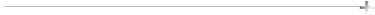

Copyright 1996 Imation. All rights reserved.













|